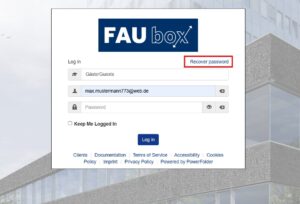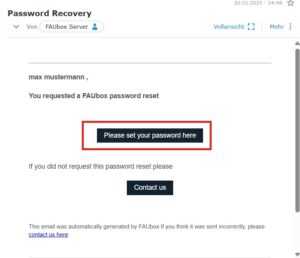Password reset
If you are unable to access your account due to a forgotten password, please follow the steps below to reset ist.
If you are an external user, you have to:
1. Visit faubox.rrze.fau.de.
2. Choose the option Guests.
3. Enter the e-mail of the account which you wish to reset the password for.
4. Click on Recover password.
5. You will now receive an e-mail containing a link that will allow you to recover your password.
6. Enter your new password, confirm it, and click on Change.
7. Done! You can now log in to FAUbox using your new password.
If you are an internal User, you have to:
1. Visit faubox.rrze.fau.de.
2. Choose your institution.
3. Now you will be redirected to the authentication system of your institution (Please note: The webpage may look different depending on your institution and its system).
4. Copy the link from the page or click here. You will then be redirected in the Idm-Portal.
5. Click on “Forgot your password?”.
6. You will be redirected again in the Idm Portal. Fill in the required fields and select the option “Recovery by e-mail”
Done! You can now log in to FAUbox (as well as all other web pages thar require your password) using your new password.