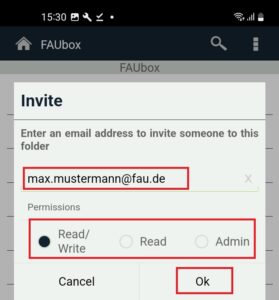Inviting a FAUbox user/guest to a folder
In order to invite someone to a folder:
1. Click on the three-dot icon next to the folder. Now you will see three options: (Download, Invite, Delete). Select the option Invite.
2. A pop-up window will appear where you can enter the FAUbox user identification or e-mail address of the person you want to invite. Additionally, you can choose the permission you want to grant the invited person to access to your folder. Available permissions are: Read/Write, Read, Admin (the latter allows the member to invite other users to the folder and can only be given to FAUbox users).
3. Click on OK.

If the person who you have invited to the folder has no FAUbox account yet, then he/she will also receive a second e-mail containing further instructions on how to access the folder.