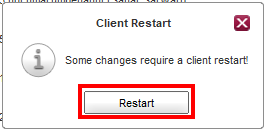Enabling Expert Mode
The expert mode enables extended options on configuring the client. Usually the client is set to expert mode by default after the installation.
1. To enable the Expert Mode:
1. Open the client and click on Preferences.
2. Open the tab named General.
3. Add a checkmark to the checkbox named Show advanced options and click OK next.
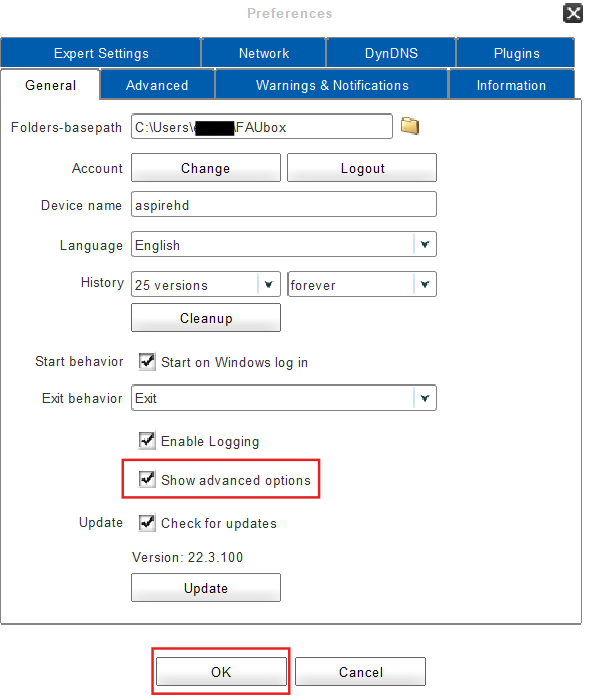
4. After enabling the expert mode the client will ask for a restart. Click on Restart.
5. Done! The expert mode is now enabled once again.
2. To disable the Expert Mode:
1. Open the client and click on Preferences.
2. Open the tab named General.
3. Remove the checkmark from the checkbox called Show advanced options and click OK.
4. The client will ask for a restart next. Click on Restart.
5. Done! The expert mode is now disabled.